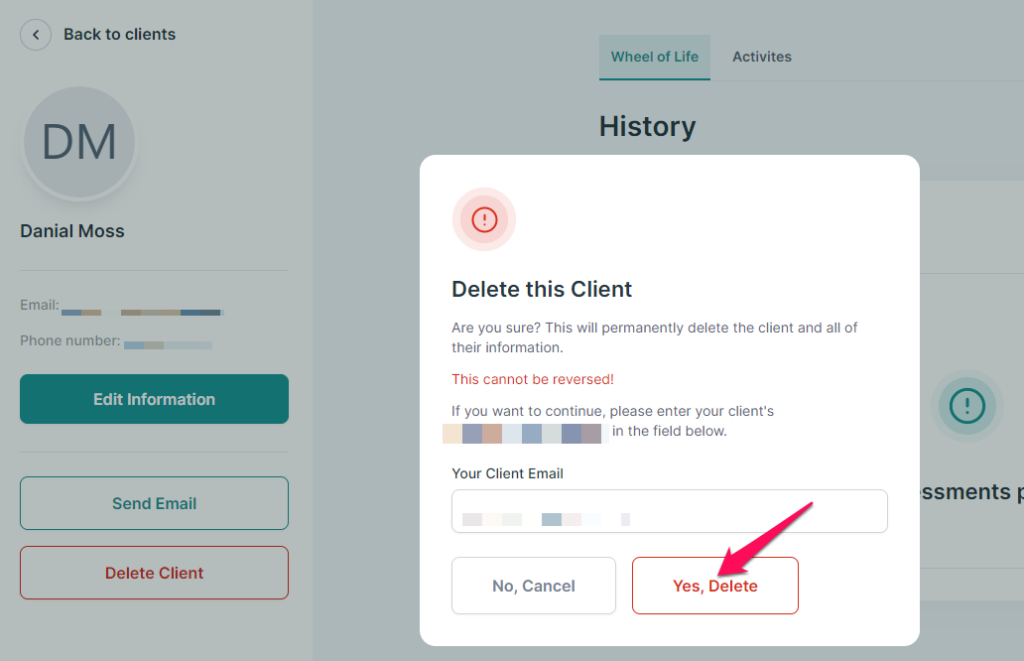Table of Contents
Clients are the users who have registered for your Wheel assessments.
Apart from the users signing up via the Client Register page with a referral of a Wheel that you have created, you can also manually add or delete a Client information in CoachPodium.
Manually add a Client #
To add a Client information, you can follow the below listed steps:
- Click on the Add Client link inside the Clients tab.
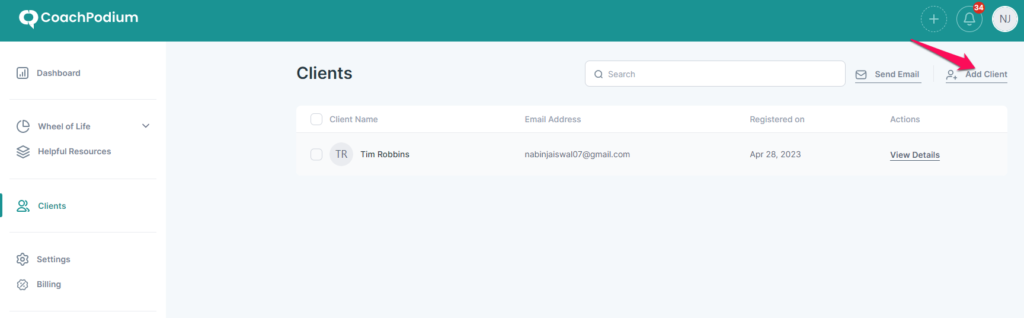
- Enter the Client details such as Email Address, Full Name and Phone Number.
- Checkmark the Client consent checkbox.
- Finally, click on Add Client button.
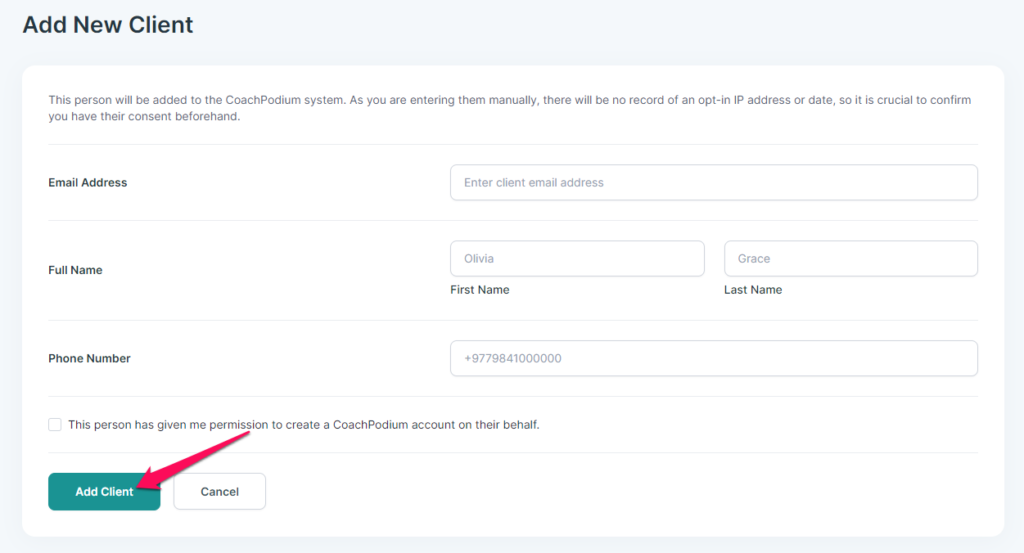
Delete a Client #
To delete a Client’s information from your CoachPodium system, following steps can be implemented:
- Click on the View Details link respective of the Client information that you want to delete inside the Clients tab.
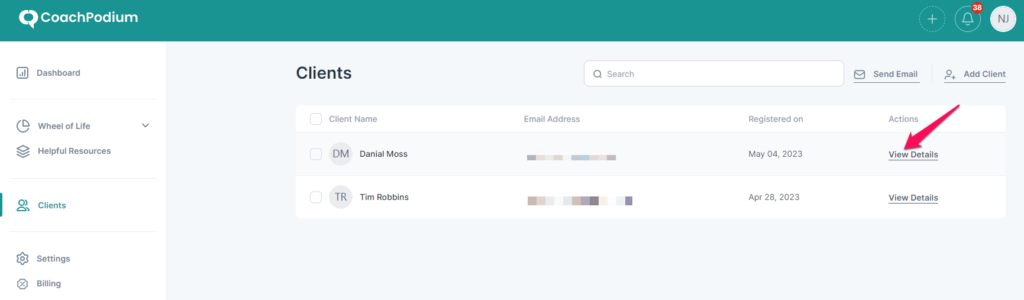
- Then click on the Delete Client button.
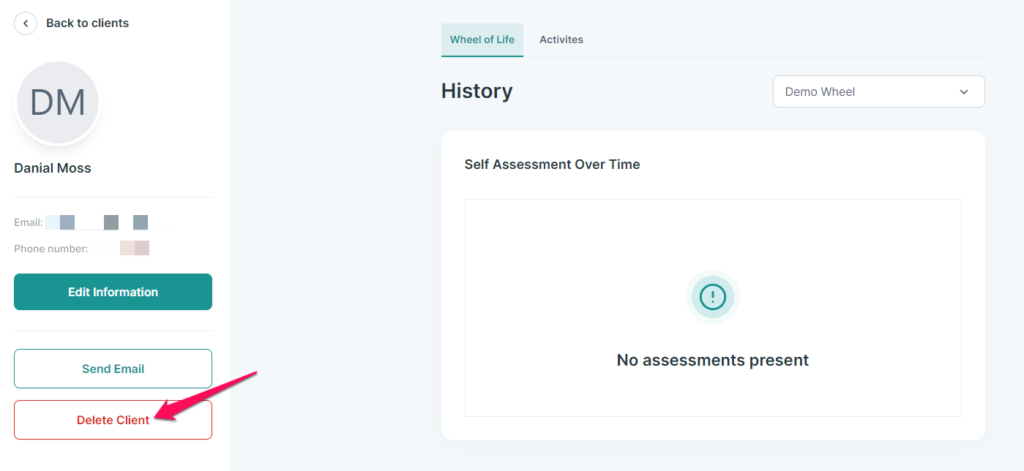
- Enter the Client’s email inside the Your Client Email field.
- Click on Yes, Delete button to finalize deleting the information.