Brevo, formerly known as Sendinblue, offers a comprehensive suite of tools for email marketing, SMS marketing, chat, CRM, and automation and empowers businesses to communicate more effectively with their customers.
CoachPodium offers seamless integration with Brevo. You can connect your Brevo account to add contact details of the clients who have taken your assessment and use it for sending email campaigns.
How to Integrate Brevo in CoachPodium? #
Step 1: Log in to your Brevo account or sign up for a new account.
If you are creating a new account, you need to configure different settings before you start using it. Please configure those settings.
Step 2: Head over to your profile located at the top right corner and choose SMTP and API as shown below.
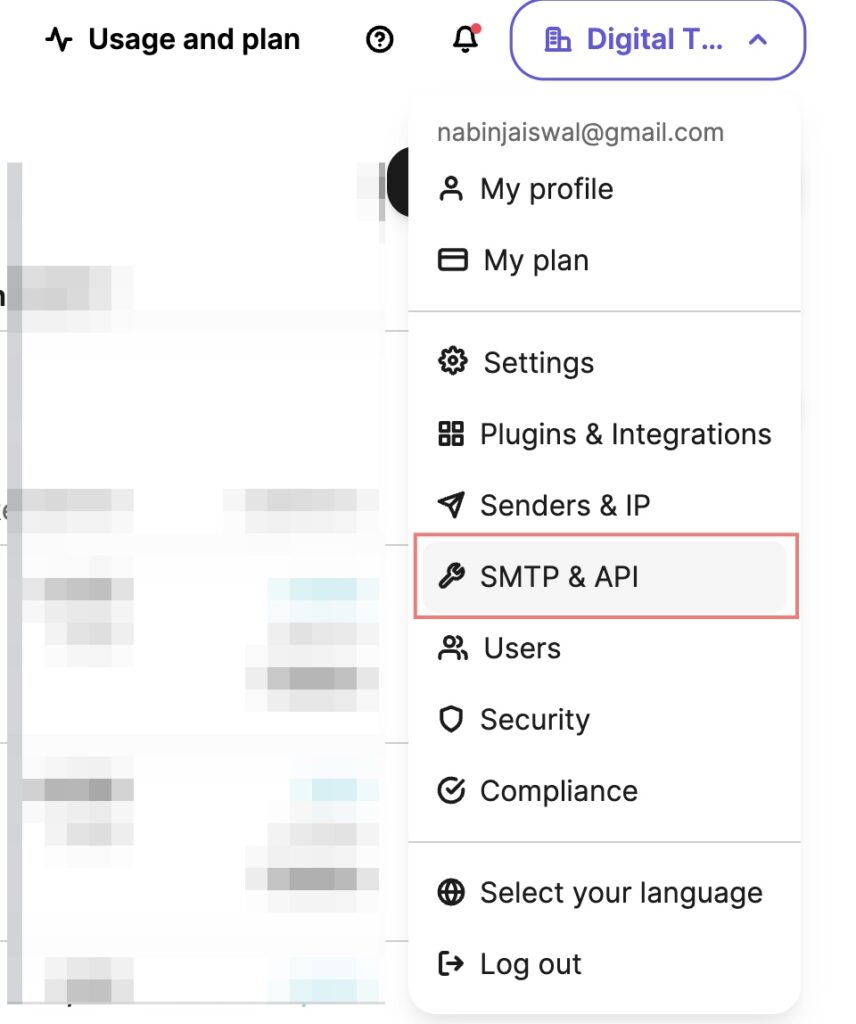
Step 3: Switch to API Keys tab and click on Generate a new API Key.
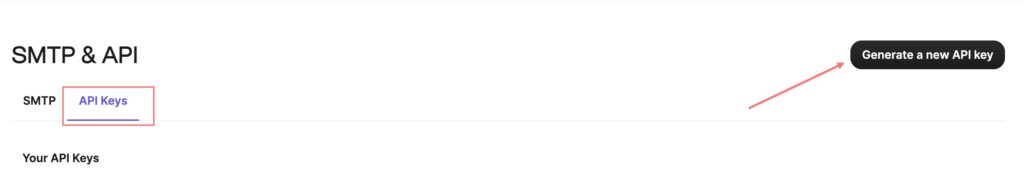
Step 4: Give a suitable name for your API Key and click on Generate.
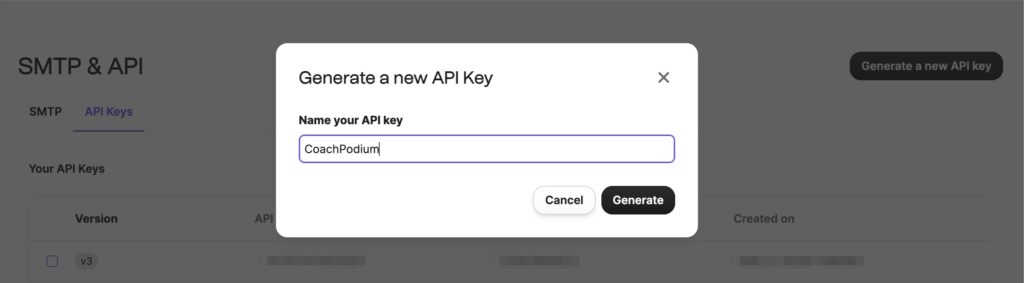
Step 5: Copy the generated API key by clicking on the button shown in the screenshot.
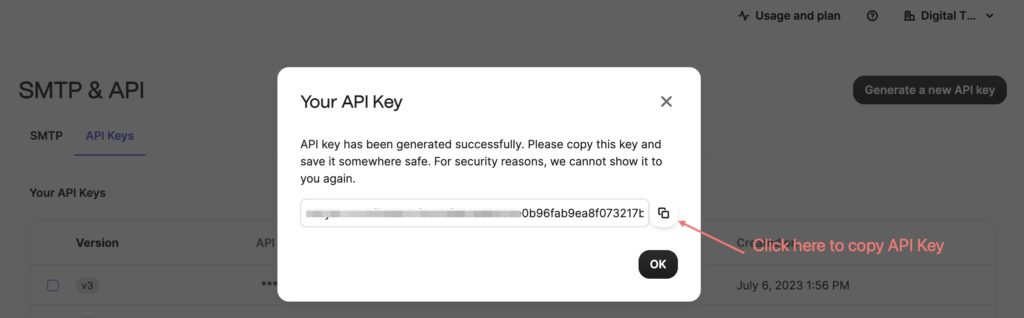
Please save a copy of this API key somewhere safe, as you cannot view it once the dialog box is dismissed.
Now you have the API key, you can configure it in your CoachPodium account.
Step 6: Login to your CoachPodium account and head over to Integration. Click on Configure button.
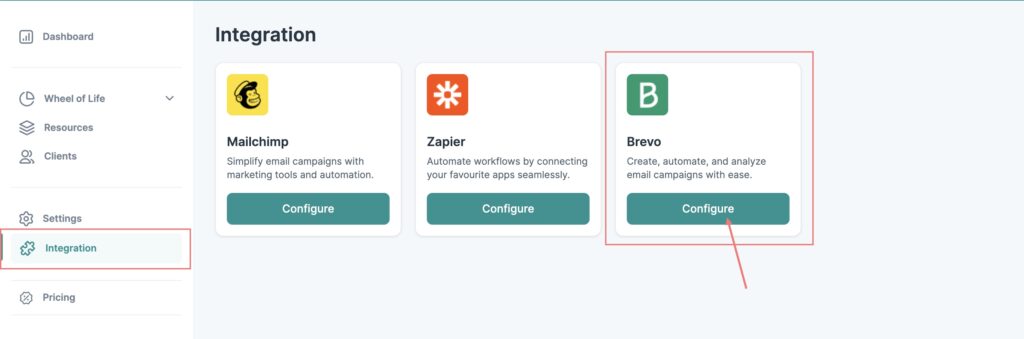
Step 7: Add your copied API key and choose the desired list where you want to add the collect the leads. Click on the Save button.
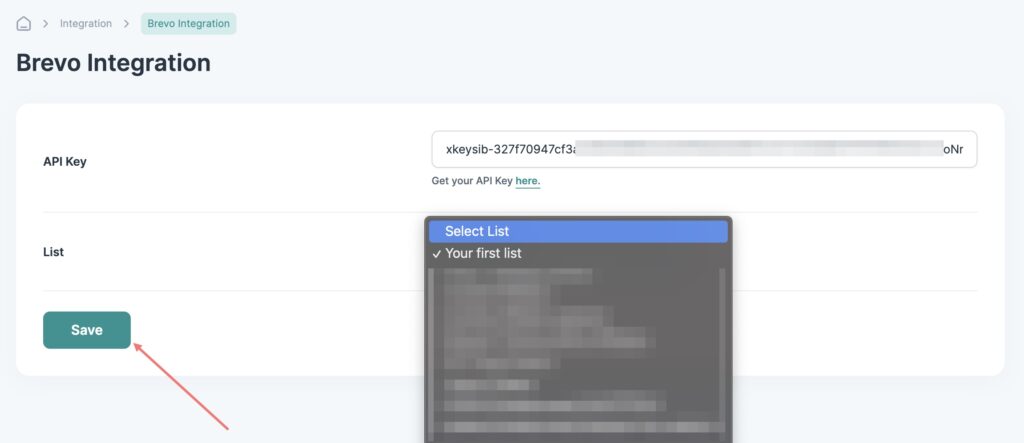
Once it is configured, the submission details will be added to your selected email list.
If you want to create a new list, you can refer to this helpful guide.